Ipad mdm bypass
Author: m | 2025-04-24
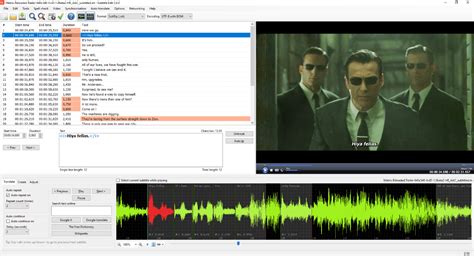
3. Unlock iPad Without the Apple ID; iPad MDM Unlock. 1. iPad MDM; 2. Bypass iPad MDM on iOS 16; 3. MDM Bypass Tools for iPad; 4. MDM VS. MAM; 5. Jailbreak Remove MDM; 6. Apple MDM; 7. MDM Bypass on iOS 15/14; 8. Remove MDM without Data Loss; 9. Best MDM Bypass Tools; 10. 10 Best MDM Solutions for You; 11. Remove MDM from iPad; iPad Screen 2. Bypass iPad MDM on iOS 16; 3. MDM Bypass Tools for iPad; 4. MDM VS. MAM; 5. Jailbreak Remove MDM; 6. Apple MDM; 7. MDM Bypass on iOS 15/14; 8. Remove MDM without Data Loss; 9. Best MDM Bypass Tools; 10. 10 Best MDM Solutions for You; 11. Remove MDM from iPad; iPad Screen Unlock. 1. Unlock iPad without iPad Password; 2. Unlock Disabled iPad

How to Bypass MDM on iPhone/iPad for
To ask for password anymore to remote management iPhone? In that case, you should check out iMobie AnyUnlock. We’ve tried out a good number of tools, and this one stood out to use the most. Want to know why?There are a good number of reasons why. For example:It allows you to easily bypass remote management on iPad/iPhoneThe tool lets you quickly remove the MDM lock without password or usernameIt can effectively remove local device management from iPhone/iPadDoesn’t require any jailbreakHas support for iPhone 15, iOS 17, and the latest iPadsWant to know how you can use iMobie AnyUnlock to remove remote management from iPhone or iPad? You don’t need to go through any complex steps. Take a look:Download the latest version of iMobie AnyUnlock on your computer.Connect the iPhone or iPad to the computer with a USB cable.Get the MDM-locked iPhone or iPad to the Remote Management screen.Select the Bypass MDM option that’s on the tool’s home page.Press on the Start button under the Bypass MDM option.Follow the on-screen instructions and press on Bypass Now to get started.If you have already got the MDM-locked device to the Remote Management screen, select the “Already Done” option.Let AnyUnlock do its thing and wait for the “Successfully Bypassed” message.Before You Use This Remote Management iPhone and iPad Removal ToolAs mentioned earlier, you shouldn’t use this tool to remove remote management from a device you don’t have full ownership of. If it’s company-owned, make sure to ask for permission. We don’t encourage using it
Permanently Bypass MDM on iPhone/iPad
Log ud af iCloud uden adgangskode Fjern tidligere ejers Apple ID Lås iPhone-skærmlåsen op Lås iPhone-adgangskoden op uden at miste data Sådan låses en iPhone op med nødopkaldsskærmen Sådan slukkes lommelygten på iPhone? Gratis software til at låse iPhone-adgangskoden op kan downloades Deaktiver skærmtidspassword uden adgangskode Hvad sker der efter 10 mislykkede forsøg på at indtaste skærmens tidskode? Jeg har glemt skærmens tidskode i iOS 18 Beta/17/16/15/14/13? Top 5 værktøjer til at gendanne skærmens tidskode på iPhone Bypass skærmens tidskode Bypass MDM Sådan fjernes fjernstyringslås på iPhone eller iPad Bypass MDM på iPhone gratis Spring MDM over i iOS 18 Hvilke enheder understøtter LockWiper? Understøttede operativsystemer Windows Windows 11/10/8/7 Mac OS Mac OS X 10.9 - Mac OS X 12.0 iOS iOS 9 ~ iOS 18 Understøttede enheder iPhone iPhone 5, 5s, 6, 6s, 6 Plus, 6s Plus, 7, 7 Plus, 8, 8 Plus, X, XS, XS Max, XR, 11, 11 Pro, SE, serie 12, serie 13, serie 14, serie 15, serie 16 iPad Alle modeller af iPad Air, iPad mini, iPad Pro og iPad iPod iPod 1 ~ iPod 7MDM Bypassed iPad for Profit - TikTok
Wide server network.ExpressVPN: Fast and reliable, perfect for streaming music.Surfshark: Affordable with additional features like ad-blocking.2. Proxy ServersA proxy server acts as an intermediary between your device and the internet, helping you access blocked websites. You can find free and paid proxy services, but always ensure the proxy is secure and trustworthy to avoid potential privacy risks.You can simply access the proxy server through a browser or app and navigate to the music site you wish to unblock. 3. Use a Web-based Proxy or UnblockerWeb-based proxies are online tools that allow you to access blocked websites by entering the site URL on the proxy service’s platform. These tools mask your identity and can bypass school filters.You can visit a web proxy site like Hide.me or ProxySite and input the URL of the music streaming site. 4. Tor BrowserTor is a browser designed for anonymous browsing. It routes your internet traffic through a network of volunteer-operated servers, which helps to mask your location and allows you to bypass many restrictions. However, the connection may be slower compared to VPNs or proxies. 5. Use Mobile HotspotIf you have access to a mobile device with data, you can use it as a hotspot to bypass school Wi-Fi restrictions. This will allow you to connect to the internet through your mobile data and access music sites freely.Turn on your mobile hotspot and connect your school device to it. Ensure you have sufficient data to stream music without interruption. Part 4. How to Unblock Music on Restricted iPhone/iPad at SchoolIf you’re trying to listen to unblocked music on an iPhone or iPad with device restrictions, you might encounter limitations due to Mobile Device Management (MDM) locks, screen time restrictions, or website access blocks.Tenorshare 4uKey is a powerful tool designed to remove MDM locks and bypass. 3. Unlock iPad Without the Apple ID; iPad MDM Unlock. 1. iPad MDM; 2. Bypass iPad MDM on iOS 16; 3. MDM Bypass Tools for iPad; 4. MDM VS. MAM; 5. Jailbreak Remove MDM; 6. Apple MDM; 7. MDM Bypass on iOS 15/14; 8. Remove MDM without Data Loss; 9. Best MDM Bypass Tools; 10. 10 Best MDM Solutions for You; 11. Remove MDM from iPad; iPad Screen 2. Bypass iPad MDM on iOS 16; 3. MDM Bypass Tools for iPad; 4. MDM VS. MAM; 5. Jailbreak Remove MDM; 6. Apple MDM; 7. MDM Bypass on iOS 15/14; 8. Remove MDM without Data Loss; 9. Best MDM Bypass Tools; 10. 10 Best MDM Solutions for You; 11. Remove MDM from iPad; iPad Screen Unlock. 1. Unlock iPad without iPad Password; 2. Unlock Disabled iPadFree iphone / ipad mdm bypass
Restore iPad? Yes. If you use the official method, you'll have to enter the MDM info used. However, if you cannot find those credentials, there is still a solution. You can use third-party software to remove the remote management. The tool can remove the MDM profile completely without any problems. You will have your device up and running without facing any remote management profiles popping up.We will introduce three ways to help you remove remote management from iPad in this part. Let's learn together.Way 1. How to Remove Remote Management from iPad Without Password with iOS UnlockWhen unlocking Apple devices, you require versatile and fully-fledged software that is highly effective for users. iOS Unlock is a program that never disappoints. It allows you to unlock or bypass the MDM locks on almost all iOS devices without a hassle. iOS Unlock works efficiently, and the remote management profiles will be removed from your iPad in a few minutes. Moreover, it will not erase any data from your device and everyone can easily follow and have their devices unlocked.Key Features: Remove the MDM on an iPad without losing any of your data. It can remove screen locks such as passcodes, Screen Time Passwords, and Face IDs. Bypass iCloud account on iPad or iPhone without requiring passcodes. It's very easy to use and secure and unlocks locked devices quickly. Operate well with most iOS devices, including iPhones, iPad, and iPod touch.Here's how to remove remote management from iPad without password:01Start by downloading and installing the iOS Unlock on the PC. Launch it and head to the Toolbox. Choose the Screen Unlock option to open the particular tool.02After you open the tool, you'll be directed to the Unlock MDM iPhone function, which will unlock the MDM from your iPad. Click on it to proceed.03Onipad mdm removal no bypass - YouTube
Screen time passcodes on iOS devices. With it, you can unblock restrictions on your device, allowing access to music sites and apps even if they’re restricted at your school. 4ukey guarantees a safe process without data loss, and no password is required!How to remove MDM restriction using 4uKey: On your computer, install 4uKey and run the software. Choose the "Bypass MDM" feature. Make sure that your iPhone/iPad has been connected to the computer and is recognized. Click on "Start" to bypass MDM restrictions. You have to turn off Find My iPhone. The process of bypassing MDM restrictions from your device will begin. Then you will find you've successfully bypassed MDM restriction using 4uKey, then you can use your device freely! ConclusionListening to music at school can be enjoyable, especially with access to music unblocked at school platforms that cater to a variety of musical preferences. For students facing device restrictions on iPhones or iPads, tool like Tenorshare 4uKey is recommended for unblocking MDM locks and screen time limitations. Downloads: Tenorshare 4uKey - Best iPhone Unlocker Rated on Trustpilot > Unlock iPhone/iPad without passcode or Apple ID, remove iCloud Activation lock, and bypass MDM. Remove Screen Time passcode and view stored passwords like Apple ID and WiFi. Speak Your Mind Speak Your Mind Leave a Comment Create your review for Tenorshare articles Related articles Everything about Password Guesser AI Online [2025 Latest] Is LastPass Password Generator Safe? Review & How to Use How to Download RoboForm Chrome Extension for Chrome/Edge/Firefox |2025|Best Unblocked Anime Websites for School Free 2025 [Latest] How to Watch Netflix Unblocked at School with/without VPN |2025| All topicsGitHub - molangning/bypass: Mdm bypass for school iPads
Click twice on the executable file to open the 3uTools and wait for it to detect the PC. Confirm the information and continue.Step 4. On the toolbox, go to the top and choose Skip MDM Lock. Tap the Skip Now option from the popup window.Step 5. Immediately you see the popup, confirm the setup. Your iPad will reboot back to normal.Remember, the 3uTools do not disable the MDM permanently. When you reset the iPad again, you will see the popup with the remote management lock.ConclusionHow to delete remote management on iPad? If you bought an iPad device only to find out it has remote management, it could be annoying. That means the device is not entirely yours. This guide has discussed the best ways on how to erase remote management from iPad. The steps are quite simple, but the easiest iPad remote management is to use the iOS Unlock. It removes the remote management profile from your device quickly.Related Article:3 Simple Ways to Remove MDM from iPad [Steps-by-Steps Guide][Solved] How to Unlock Disabled iPad without iTunes | Latest GuideiPad Won't Slide to Unlock? Here are Practical FixesHow to Access a Locked Android Phone via USB? [Solved]How to Bypass LG Lock Screen without Reset? [Solved]How to Unlock Samsung Phone Pattern in 10 Simple Ways?How to iPad bypass MDM and Remove MDM Profile No Data
You have more choices to unlock specific iPhone passwords only AnyUnlock - Unlock Screen Remove all kinds of lock screens without password. Support all iPhone and iPad. Starts from $35.99 Buy Now AnyUnlock - Bypass MDM Bypass both remote and local MDM with a simple click.Support all iPhone iPad and 100% success and secure! Starts from $35.99 Buy Now AnyUnlock - Bypass Activation Lock Bypass iCloud Activation Lock right away without the Apple ID and password. Easily regain access to your iPhone and iPad! Starts from $35.99 Buy Now AnyUnlock - Unlock Apple ID Remove Apple ID on your iPhone and iPad in a click. No password required and no need to jailbreak your iOS device. Starts from $25.99 Buy Now AnyUnlock - Remove Screen Time Remove the Screen Time / Restrictions passcode safely in a snap and keep photos, messages, and other important data intact. Starts from $25.99 Buy Now AnyUnlock - Remove Backup Encryption Remove iTunes backup encryption without damaging the backup and the files inside it. Starts from $25.99 Buy Now AnyUnlock - Remove SIM Lock Securely remove SIM restrictions on your iPhone by yourself. All your iPhone data will also stay safe and sound. Starts from $19.99 Buy Now AnyUnlock - Password Manager Find, view, and export various passwords saved on your iOS device. Support all iOS devices and iOS versions later than iOS 5. Starts from $19.99 Buy Now AnyUnlock - Recover Backup Password Get back the forgotten iTunes backup password without damaging the backup and the files inside it. Fully support all backups created in iTunes/Finder. Starts from $19.99 Buy Now AnyUnlock - Find Apple ID Quickly find out the Apple ID linked to the iCloud Activation Lock on your iPhone instantly, with one simple click. Starts from $15.99 Buy Now AnyUnlock - iDevice Verification Get a detailed and complete report of any iPhone iPad to avoid buying a troublesome used iPhone or iPad. Starts from $15.99 Buy Now AnyUnlock - Turn Off Camera Sound Turn off your iPhone/iPad camera sound with a simple click, so you can use your camera whenever and wherever. 3. Unlock iPad Without the Apple ID; iPad MDM Unlock. 1. iPad MDM; 2. Bypass iPad MDM on iOS 16; 3. MDM Bypass Tools for iPad; 4. MDM VS. MAM; 5. Jailbreak Remove MDM; 6. Apple MDM; 7. MDM Bypass on iOS 15/14; 8. Remove MDM without Data Loss; 9. Best MDM Bypass Tools; 10. 10 Best MDM Solutions for You; 11. Remove MDM from iPad; iPad Screen 2. Bypass iPad MDM on iOS 16; 3. MDM Bypass Tools for iPad; 4. MDM VS. MAM; 5. Jailbreak Remove MDM; 6. Apple MDM; 7. MDM Bypass on iOS 15/14; 8. Remove MDM without Data Loss; 9. Best MDM Bypass Tools; 10. 10 Best MDM Solutions for You; 11. Remove MDM from iPad; iPad Screen Unlock. 1. Unlock iPad without iPad Password; 2. Unlock Disabled iPad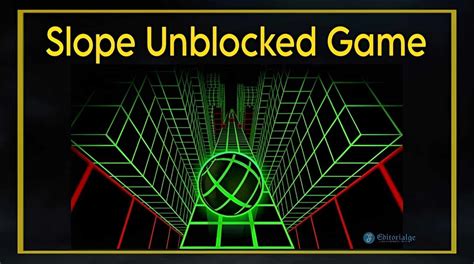
Remove MDM from iPhoneiPad iOS 15,16,17 Bypass MDM iPad Bypass Remote
If you've ever had a second phone smartphone, then you are familiar with remote management. This is a common issue that faces those with already-used devices. Obviously, you'll want to learn how to remove remote management from iPad.Usually, an MDM lock is used on company smartphones to limit some functions or processes before handing them to their employees. It is a great way of controlling phones so that employees will not use them for personal purposes, but the issue arises when disposing of these devices.It is very common to get a secondhand iPad device remotely managed by administrators. This happens when the previous owner forgets to remove MDM profiles. As such, the buyers will learn that their acquired iPad device still has the MDM profile set of the former owner. Of course, it can be annoying.Then, how to get around remote management on iPad? Luckily, there is a way to bypass remote management on iPad. However, note that you won't be able to remove it permanently, just temporarily, for some time. And without the help of the former owner, your iPad device will still revert to its previous configurations whenever you update it.Directory Part 1. What Is Remote Management on iPad? Part 2. How Will I Know If My iPad Is MDM Locked or Being Supervised? Part 3. How to Remove Remote Management from iPad Way 1. How to Remove Remote Management from iPad Without Password with iOS Unlock Way 2. How to Disable Remote Management on iPad via Settings App Way 3. How to Take Off Remote Management on iPad with 3uTools Part 1. What Is Remote Management on iPad?Just like its name, remote management on iPad means the administrator remotely accesses or controls your iPad device. The admin can add, delete, erase data, or restrict the settings, suchmolangning/bypass: Mdm bypass for school iPads written in php
To bypass a device that you don’t own.How to Remove Remote Management from iPhone/iPad with PasswordKnow the password to remove the remote management from the iPad or iPhone? In that case, you don’t need to download any tool, nor do you have to go through any extra steps. Instead, all you need to do is remove the MDM lock from the settings. Here are the steps:Get to the “Settings” app on your phone.Navigate to the “General” option and click it.Scroll down and locate the “Device Management” option. Find the “MDM Profile” inside the “Device Management” tab.Tap on the “Remove Management” button.Enter the username and password.Frequently Asked QuestionsHow Do I know If My iPhone/iPad Has Remote Management?You can find out if your iPhone or iPad is being supervised by getting into the settings. Tap on the profile, and you should see the name of the company if it’s being monitored or controlled by an organization. If you don’t see any company name and there’s your name, then it does not have remote management.What Is Remote Management iPhone Username and Password?To enable remote management on iPhone, the system asks for a username and password. This username and password are required to ensure that unauthorized persons can’t remove the MDM from the device. That is, the organization that owns the iPhone will know the username and password for the remote management.Final WordsSo that’s pretty much it when it comes to how to remove remote management from iPad and iPhone. In short, if you. 3. Unlock iPad Without the Apple ID; iPad MDM Unlock. 1. iPad MDM; 2. Bypass iPad MDM on iOS 16; 3. MDM Bypass Tools for iPad; 4. MDM VS. MAM; 5. Jailbreak Remove MDM; 6. Apple MDM; 7. MDM Bypass on iOS 15/14; 8. Remove MDM without Data Loss; 9. Best MDM Bypass Tools; 10. 10 Best MDM Solutions for You; 11. Remove MDM from iPad; iPad Screen 2. Bypass iPad MDM on iOS 16; 3. MDM Bypass Tools for iPad; 4. MDM VS. MAM; 5. Jailbreak Remove MDM; 6. Apple MDM; 7. MDM Bypass on iOS 15/14; 8. Remove MDM without Data Loss; 9. Best MDM Bypass Tools; 10. 10 Best MDM Solutions for You; 11. Remove MDM from iPad; iPad Screen Unlock. 1. Unlock iPad without iPad Password; 2. Unlock Disabled iPadFREEE!!! Bypass MDM iPad Air 2 and Bypass iCloud WIth
As screenshots, WiFi control, USB connection, etc.MDM profiles are XML files that entail the settings and how the settings work. MDM is likely to be used for institutions and businesses so that they can control their devices. This feature mainly manages the employees and members and ensures that sensitive files are secured.This feature can be disabled only when you set up a new device. If not, you'll have to erase everything before you switch on the MDM.You May Like:[Simple Guide] How to Delete Apple ID without Password on iPhone?Easily Bypass iPad Security Lockout with 5 Approaches [Thorough Guide]Part 2. How Will I Know If My iPad Is MDM Locked or Being Supervised?If you use an iPad from your school or company, there is a high chance it has remote management. This means the phone is supervised. Therefore, it is controlled by the administrators and has limitations to some features.But, you can only set the remote management when setting up a new phone. If it is not supervised now, the admin will need to erase it before setting it up.Therefore, how can you tell if your device has remote management for supervision? Here's how:1. Check Settings on your iPad. Supervision messages can be found on the upper page of the Settings page.2. Alternatively, you can find out the features that have been changed by heading to Settings. Proceed to General and find Profile and Device Management. If you see the profile installed, press it and see the changes made.3. If you see the screen with Remote Management will automatically configure the device, then your device is being supervised.Also Read:How to Unlock iPad Passcode without Restore [4 Ways]How to Remove Device Supervision from iPhone via 4 Secure MethodsPart 3. How to Remove Remote Management from iPadCan I Remove MDM Lock After IComments
To ask for password anymore to remote management iPhone? In that case, you should check out iMobie AnyUnlock. We’ve tried out a good number of tools, and this one stood out to use the most. Want to know why?There are a good number of reasons why. For example:It allows you to easily bypass remote management on iPad/iPhoneThe tool lets you quickly remove the MDM lock without password or usernameIt can effectively remove local device management from iPhone/iPadDoesn’t require any jailbreakHas support for iPhone 15, iOS 17, and the latest iPadsWant to know how you can use iMobie AnyUnlock to remove remote management from iPhone or iPad? You don’t need to go through any complex steps. Take a look:Download the latest version of iMobie AnyUnlock on your computer.Connect the iPhone or iPad to the computer with a USB cable.Get the MDM-locked iPhone or iPad to the Remote Management screen.Select the Bypass MDM option that’s on the tool’s home page.Press on the Start button under the Bypass MDM option.Follow the on-screen instructions and press on Bypass Now to get started.If you have already got the MDM-locked device to the Remote Management screen, select the “Already Done” option.Let AnyUnlock do its thing and wait for the “Successfully Bypassed” message.Before You Use This Remote Management iPhone and iPad Removal ToolAs mentioned earlier, you shouldn’t use this tool to remove remote management from a device you don’t have full ownership of. If it’s company-owned, make sure to ask for permission. We don’t encourage using it
2025-04-24Log ud af iCloud uden adgangskode Fjern tidligere ejers Apple ID Lås iPhone-skærmlåsen op Lås iPhone-adgangskoden op uden at miste data Sådan låses en iPhone op med nødopkaldsskærmen Sådan slukkes lommelygten på iPhone? Gratis software til at låse iPhone-adgangskoden op kan downloades Deaktiver skærmtidspassword uden adgangskode Hvad sker der efter 10 mislykkede forsøg på at indtaste skærmens tidskode? Jeg har glemt skærmens tidskode i iOS 18 Beta/17/16/15/14/13? Top 5 værktøjer til at gendanne skærmens tidskode på iPhone Bypass skærmens tidskode Bypass MDM Sådan fjernes fjernstyringslås på iPhone eller iPad Bypass MDM på iPhone gratis Spring MDM over i iOS 18 Hvilke enheder understøtter LockWiper? Understøttede operativsystemer Windows Windows 11/10/8/7 Mac OS Mac OS X 10.9 - Mac OS X 12.0 iOS iOS 9 ~ iOS 18 Understøttede enheder iPhone iPhone 5, 5s, 6, 6s, 6 Plus, 6s Plus, 7, 7 Plus, 8, 8 Plus, X, XS, XS Max, XR, 11, 11 Pro, SE, serie 12, serie 13, serie 14, serie 15, serie 16 iPad Alle modeller af iPad Air, iPad mini, iPad Pro og iPad iPod iPod 1 ~ iPod 7
2025-04-08Restore iPad? Yes. If you use the official method, you'll have to enter the MDM info used. However, if you cannot find those credentials, there is still a solution. You can use third-party software to remove the remote management. The tool can remove the MDM profile completely without any problems. You will have your device up and running without facing any remote management profiles popping up.We will introduce three ways to help you remove remote management from iPad in this part. Let's learn together.Way 1. How to Remove Remote Management from iPad Without Password with iOS UnlockWhen unlocking Apple devices, you require versatile and fully-fledged software that is highly effective for users. iOS Unlock is a program that never disappoints. It allows you to unlock or bypass the MDM locks on almost all iOS devices without a hassle. iOS Unlock works efficiently, and the remote management profiles will be removed from your iPad in a few minutes. Moreover, it will not erase any data from your device and everyone can easily follow and have their devices unlocked.Key Features: Remove the MDM on an iPad without losing any of your data. It can remove screen locks such as passcodes, Screen Time Passwords, and Face IDs. Bypass iCloud account on iPad or iPhone without requiring passcodes. It's very easy to use and secure and unlocks locked devices quickly. Operate well with most iOS devices, including iPhones, iPad, and iPod touch.Here's how to remove remote management from iPad without password:01Start by downloading and installing the iOS Unlock on the PC. Launch it and head to the Toolbox. Choose the Screen Unlock option to open the particular tool.02After you open the tool, you'll be directed to the Unlock MDM iPhone function, which will unlock the MDM from your iPad. Click on it to proceed.03On
2025-04-15Screen time passcodes on iOS devices. With it, you can unblock restrictions on your device, allowing access to music sites and apps even if they’re restricted at your school. 4ukey guarantees a safe process without data loss, and no password is required!How to remove MDM restriction using 4uKey: On your computer, install 4uKey and run the software. Choose the "Bypass MDM" feature. Make sure that your iPhone/iPad has been connected to the computer and is recognized. Click on "Start" to bypass MDM restrictions. You have to turn off Find My iPhone. The process of bypassing MDM restrictions from your device will begin. Then you will find you've successfully bypassed MDM restriction using 4uKey, then you can use your device freely! ConclusionListening to music at school can be enjoyable, especially with access to music unblocked at school platforms that cater to a variety of musical preferences. For students facing device restrictions on iPhones or iPads, tool like Tenorshare 4uKey is recommended for unblocking MDM locks and screen time limitations. Downloads: Tenorshare 4uKey - Best iPhone Unlocker Rated on Trustpilot > Unlock iPhone/iPad without passcode or Apple ID, remove iCloud Activation lock, and bypass MDM. Remove Screen Time passcode and view stored passwords like Apple ID and WiFi. Speak Your Mind Speak Your Mind Leave a Comment Create your review for Tenorshare articles Related articles Everything about Password Guesser AI Online [2025 Latest] Is LastPass Password Generator Safe? Review & How to Use How to Download RoboForm Chrome Extension for Chrome/Edge/Firefox |2025|Best Unblocked Anime Websites for School Free 2025 [Latest] How to Watch Netflix Unblocked at School with/without VPN |2025| All topics
2025-04-23You have more choices to unlock specific iPhone passwords only AnyUnlock - Unlock Screen Remove all kinds of lock screens without password. Support all iPhone and iPad. Starts from $35.99 Buy Now AnyUnlock - Bypass MDM Bypass both remote and local MDM with a simple click.Support all iPhone iPad and 100% success and secure! Starts from $35.99 Buy Now AnyUnlock - Bypass Activation Lock Bypass iCloud Activation Lock right away without the Apple ID and password. Easily regain access to your iPhone and iPad! Starts from $35.99 Buy Now AnyUnlock - Unlock Apple ID Remove Apple ID on your iPhone and iPad in a click. No password required and no need to jailbreak your iOS device. Starts from $25.99 Buy Now AnyUnlock - Remove Screen Time Remove the Screen Time / Restrictions passcode safely in a snap and keep photos, messages, and other important data intact. Starts from $25.99 Buy Now AnyUnlock - Remove Backup Encryption Remove iTunes backup encryption without damaging the backup and the files inside it. Starts from $25.99 Buy Now AnyUnlock - Remove SIM Lock Securely remove SIM restrictions on your iPhone by yourself. All your iPhone data will also stay safe and sound. Starts from $19.99 Buy Now AnyUnlock - Password Manager Find, view, and export various passwords saved on your iOS device. Support all iOS devices and iOS versions later than iOS 5. Starts from $19.99 Buy Now AnyUnlock - Recover Backup Password Get back the forgotten iTunes backup password without damaging the backup and the files inside it. Fully support all backups created in iTunes/Finder. Starts from $19.99 Buy Now AnyUnlock - Find Apple ID Quickly find out the Apple ID linked to the iCloud Activation Lock on your iPhone instantly, with one simple click. Starts from $15.99 Buy Now AnyUnlock - iDevice Verification Get a detailed and complete report of any iPhone iPad to avoid buying a troublesome used iPhone or iPad. Starts from $15.99 Buy Now AnyUnlock - Turn Off Camera Sound Turn off your iPhone/iPad camera sound with a simple click, so you can use your camera whenever and wherever
2025-04-10If you've ever had a second phone smartphone, then you are familiar with remote management. This is a common issue that faces those with already-used devices. Obviously, you'll want to learn how to remove remote management from iPad.Usually, an MDM lock is used on company smartphones to limit some functions or processes before handing them to their employees. It is a great way of controlling phones so that employees will not use them for personal purposes, but the issue arises when disposing of these devices.It is very common to get a secondhand iPad device remotely managed by administrators. This happens when the previous owner forgets to remove MDM profiles. As such, the buyers will learn that their acquired iPad device still has the MDM profile set of the former owner. Of course, it can be annoying.Then, how to get around remote management on iPad? Luckily, there is a way to bypass remote management on iPad. However, note that you won't be able to remove it permanently, just temporarily, for some time. And without the help of the former owner, your iPad device will still revert to its previous configurations whenever you update it.Directory Part 1. What Is Remote Management on iPad? Part 2. How Will I Know If My iPad Is MDM Locked or Being Supervised? Part 3. How to Remove Remote Management from iPad Way 1. How to Remove Remote Management from iPad Without Password with iOS Unlock Way 2. How to Disable Remote Management on iPad via Settings App Way 3. How to Take Off Remote Management on iPad with 3uTools Part 1. What Is Remote Management on iPad?Just like its name, remote management on iPad means the administrator remotely accesses or controls your iPad device. The admin can add, delete, erase data, or restrict the settings, such
2025-04-11